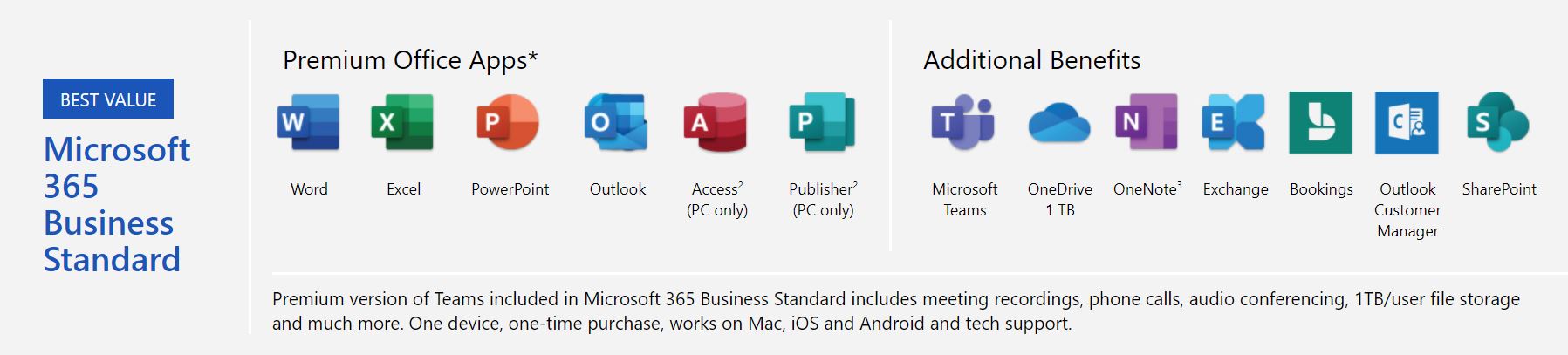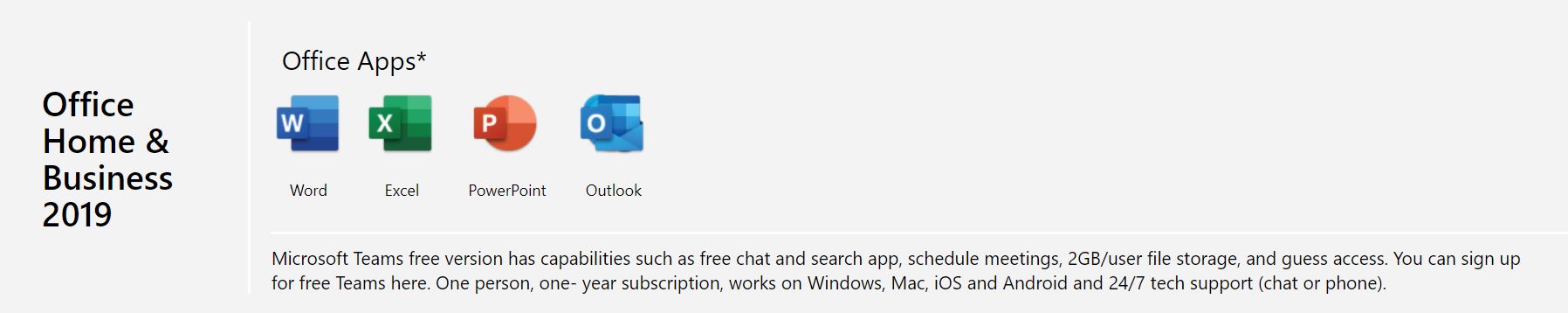(1) Performance results are based on testing as of May 4, 2020, and may not reflect all publicly available security updates. See configuration disclosure for details. No product can be absolutely secure. Software and workloads used in performance tests may have been optimized for performance only on Intel® microprocessors. Performance tests, such as SYSmark* and MobileMark*, are measured using specific computer systems, components, software, operations, and functions. Any change to any of those factors may cause the results to vary. You should consult other information and performance tests to assist you in fully evaluating your contemplated purchases, including the performance of that product when combined with other products. For more complete information, visit intel.com/benchmarks.
(2) Multitasking: As measured by Office 365 Multi-threaded Workload on pre-production 10th Gen Intel® Core™ i7-10810U vs. 7th Gen Intel® Core™ i7-7600U. Measures the time it takes Microsoft Office to perform 3 tasks in a multitasking scenario: 1. Export a PowerPoint File as Video. 2. Export a Word Document to PDF. 3. Excel spreadsheet calculation. REFRESH CONFIGURATIONS,. NEW: Pre-production system with: Processor: Intel® Core™ i7 -10810U (CML-U 6+2) PL1=15W/25W, 6C12T, Turbo up to 4.9GHz, Memory: 2x16GB DDR4-2667 2Rx8, Storage: Intel® 760p M.2 PCIe NVMe SSD, Intel® Optane™ Memory H10 with Intel RST driver, and Samsung SSD 970 Evo Plus with Samsung driver, Display Resolution: 3840×2160 eDP Panel 12.5”, OS: Windows* 10 19H2-18363.ent.rx64.691-Appx68. Power policy set to AC/Balanced mode for all benchmarks except SYSmark 2018 which is measured in AC/BAPCo mode for Performance. Power policy set to DC/Balanced mode for power. All benchmarks run in Admin mode & Tamper Protection Disabled / Defender Disabled, Graphics driver: 2020-02-11-ci-master-4102-revenue-pr-1007926-whql, Temperature: Tc=70c for all performance measurements. Tc=50c for MobileMark 2018.
3-YEAR OLD: OEM system with Processor: Intel® Core™ i7 -7600U (KBL-U 2+2) PL1=15W, 2C4T, Turbo up to 3.9GHz, Memory: 8117 MB (DDR4 SDRAM), Storage: Intel® 760p M.2 PCIe NVMe SSD, Display Resolution: 1920×1080, OS: 10.0.18363.657 (Win10 19H2 [1909] November 2019 Update). Power policy set to AC/Balanced mode for iall benchmarks except SYSmark 2018 which is measured in AC/BAPCo mode for Performance. Power policy set to DC/Balanced mode for power. All benchmarks run in Admin mode & Tamper Protection Disabled / Defender Disabled, Graphics driver: 25.20.100.6374, Bios version: KBLSE2R1.R00.X146.P02.1812100910, Temperature: Tc=70c for all performance measurements. Tc=50c for MobileMark 2018.
(3) Overall Performance: As measured by SYSmark 2018 Overall Score on pre-production 10th Gen Intel® Core™ i7-10810U vs. 8/15/19 testing of 7th Gen Intel® Core™ i7-7600U. SYSmark 2018 is published by the Business Applications Performance Corporation (BAPCo), a benchmarking consortium. SYSmark tests Windows* desktop applications performance using real-world scenarios: productivity, creativity, and responsiveness. Mainstream applications used in the scenarios include Microsoft Office*, Adobe Creative Cloud*, and Google Chrome*. Each scenario produces individual metrics that roll up to an overall score.
REFRESH CONFIGURATIONS,. NEW: Pre-production system with: Processor: Intel® Core™ i7 -10810U (CML-U 6+2) PL1=15W/25W, 6C12T, Turbo up to 4.9GHz, Memory: 2x16GB DDR4-2667 2Rx8, Storage: Intel® 760p M.2 PCIe NVMe SSD, Intel® Optane™ Memory H10 with Intel RST driver, and Samsung SSD 970 Evo Plus with Samsung driver, Display Resolution: 3840×2160 eDP Panel 12.5”, OS: Windows* 10 19H2-18363.ent.rx64.691-Appx68. Power policy set to AC/Balanced mode for all benchmarks except SYSmark 2018 which is measured in AC/BAPCo mode for Performance. Power policy set to DC/Balanced mode for power. All benchmarks run in Admin mode & Tamper Protection Disabled / Defender Disabled, Graphics driver: 2020-02-11-ci-master-4102-revenue-pr-1007926-whql, Temperature: Tc=70c for all performance measurements. Tc=50c for MobileMark 2018.
3-YEAR-OLD:OEM system with Processor: Intel® Core™ i7 -7600U (KBL-U 2+2) PL1=15W, 2C4T, Turbo up to 3.9GHz, Memory: 2 X 4GB DDR4, Storage: Intel® 760p M.2 PCIe NVMe SSD, Display Resolution: 1920×1080, OS: 10.0.18362.175. Power policy set to AC/Balanced mode for all benchmarks except SYSmark 2018 which is measured in AC/BAPCo mode for Performance. Power policy set to DC/Balanced mode for power. All benchmarks run in Admin mode & Tamper Protection Disabled / Defender Disabled, Graphics driver: n/a Bios version: n/a , Temperature: Tc=70c for all performance measurements. Tc=50c for MobileMark 2018. (4) Performance results are based on testing as of May 4, 2020, and may not reflect all publicly available security updates. See configuration disclosure for details. No product can be absolutely secure.Software and workloads used in performance tests may have been optimized for performance only on Intel® microprocessors. Performance tests, such as SYSmark* and MobileMark*, are measured using specific computer systems, components, software, operations, and functions. Any change to any of those factors may cause the results to vary. You should consult other information and performance tests to assist you in fully evaluating your contemplated purchases, including the performance of that product when combined with other products. For more complete information, visit intel.com/benchmarks.
(4) Microsoft 365/Office 365 subscription is required for Microsoft Teams.
(5) Requires Azure Active Directory Premium for automatic MDM enrollment and custom company branding. Subscription sold separately.
(6) The Total Economic Impact™ Of Microsoft Windows 10 Modern Devices, Forrester, June 2020
(7)The Total Economic Impact™ of the Intel vPro® Platform, Forrester, December 2018. A study commissioned by Intel and conducted by Forrester Consulting which surveyed 256 IT managers at mid-sized organizations (100-1,000 employees) using Intel vPro® platforms in US, UK, Germany, Japan and China. 75% either “agreed” or “strongly agreed” with the statement that computers with Intel® Core™ vPro® processors and Windows 10 are more secure than before. Read the full study at Intel.com/vProPlatformTEI
(8) Source: New Windows 10 PCs are a strategic investment for SMBs in the modern world of work, Techaisle, October 7, 2020. https://techaisle.com/blog/428-new-windows-10-pcs-are-a-strategic-investment-for-smbs-in-the-modern-world-of-work
(9)99.9% of identity attacks have been thwarted by turning on Multi-Factor Authentication (MFA). User or IT must activate Multi-Factor Authentication (MFA). Source: Microsoft 2018 security research as referenced in Microsoft Passwordless Authentication: https://query.prod.cms.rt.microsoft.com/cms/api/am/binary/RE3YNUl
(10)Windows Autopilot simplifies the way devices get deployed, reset, and repurposed, with an experience that is zero touch for IT. Windows Autopilot requires Azure Active Directory Premium for automatic MDM enrollment and custom company branding.
(11)Total cost of owning a 4+ year old Windows 10 PC is US$1,525, which is 3.3X of newer Windows 10 PCs. Source: TBD Techaisle Whitepaper
(12) With Windows 10 devices, support calls related to desktop issues are estimated to have reduced by 40%, and calls that do still take place are completed in about half the time. Support contact savings adds up to a three-year PV of more than $93,000. Source: The Total Economic Impact™ Of Microsoft Windows 10 Pro, Forrester, June 2020
(13) Your costs and results may vary.
(14) No product or component can be absolutely secure.
Intel technologies may require enabled hardware, software or service activation. No product or component can be absolutely secure. Your costs and results may vary.
© Intel Corporation. Intel, the Intel logo, and other Intel marks are trademarks of Intel Corporation or its subsidiaries.