1. Mess of cables and managing a room PC
IT teams can get rooms up and running in less than two minutes with an all-in-one, turnkey set-up process. There are only two components—the video bar and touch controller—that are immediately paired right out of the box. No extra cords, cables, USB peripherals, or PCs to hide somewhere.
2. Running from room to room to check equipment
Centralised and secure remote management is critical to deploying at scale. For IT teams, this means less time, less money, more control. If you’re planning to open new locations or deploy new meeting room concepts, this will help your team move fast—without all the stress. On the back end, you’ll get powerful analytics about what’s happening in your environment, including room utilisation, so you can get the most out of your video meeting solutions.
![]()
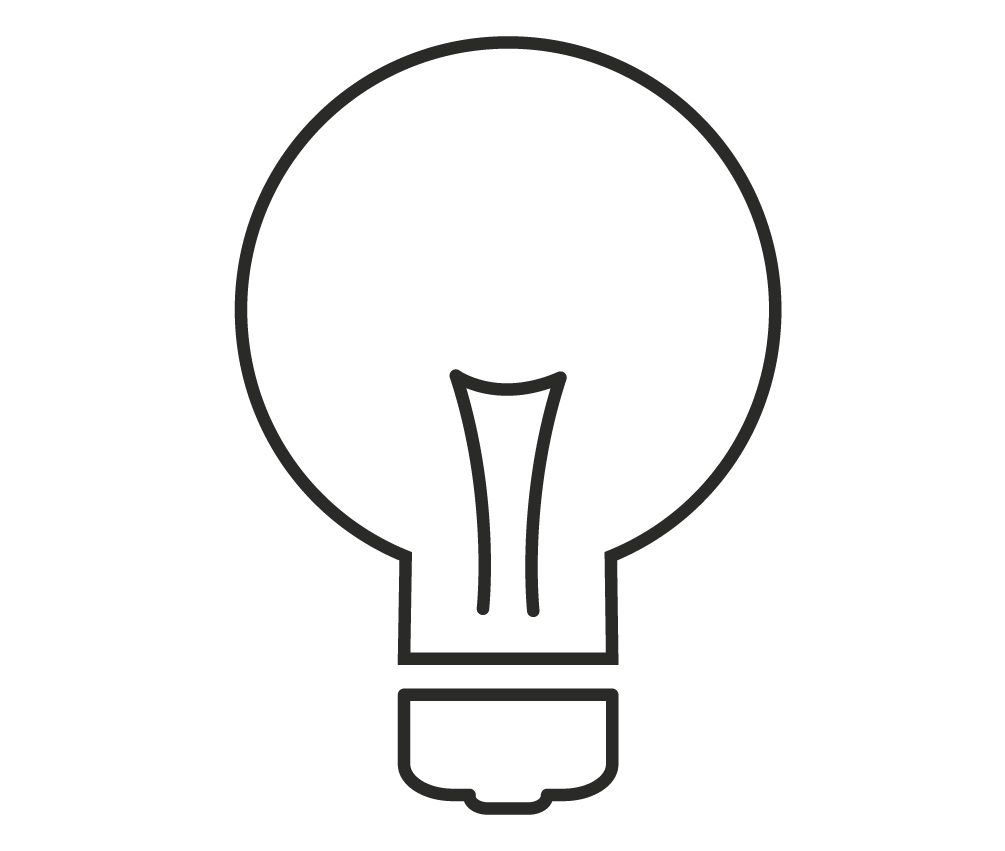
3. “Help! How do you operate this thing?”
How many times have you been pulled into a meeting room because a co-worker needs help dialing into a video call? Users can start meetings instantly, with no IT help needed. With Poly Studio X, native integration with leading cloud video services like Zoom allows users to get started at the touch of a button. They can enjoy the same experience they have on their desktop and share content wirelessly, leading to a more engaging and collaborative meeting experience.
4.Background Noise Bingo
Studio X’s Poly MeetingAI innovations, such as Acoustic Fence & NoiseBlockAI can intelligently differentiate between essential sounds, like speaker voices, and unnecessary noise. An innovative acoustic chamber design and next-gen beamforming microphones help meeting participants hear and be heard, sparking some serious meeting mojo for all.
5. Guessing Who’s Speaking
Wide-view 4k cameras are smart enough to show just the people in the room and adjust automatically, helping co-workers from points afar feel like they’re in the same room. Whether colleagues are together in a huddle room or working from home, they feel closer than ever and can accomplish more.




![]()
![]()
![]()
![]()
![]()